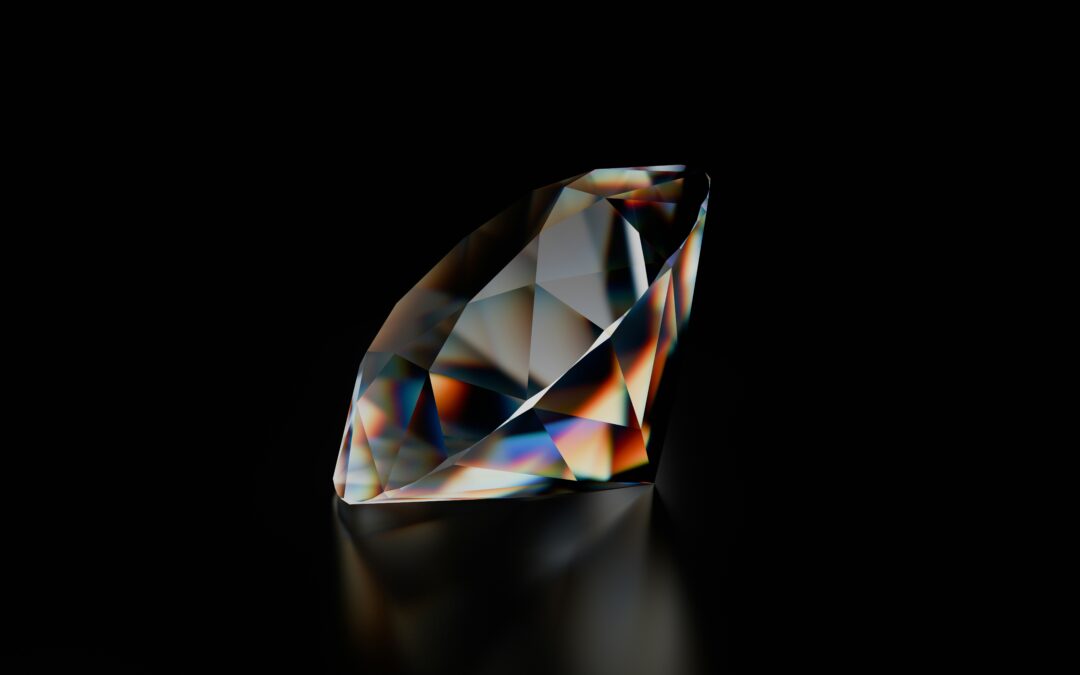Why Standard Analytics Isn’t Enough
For most businesses—whether you’re an SMB or a larger enterprise—tools like Google Analytics and Similarweb are essential. They deliver the numbers you need: traffic volume, bounce rates, conversions, and even competitor benchmarks.
But here’s the problem: those tools show you what is happening, not why. Why did users drop off before completing checkout? Why are some landing pages underperforming? Why are visitors scrolling past your CTAs?
This is where Microsoft Clarity changes the game.
What Makes Microsoft Clarity Unique
Microsoft Clarity is a free, lightweight analytics tool designed to show how users experience your website in real time. It doesn’t replace your existing analytics stack—it supercharges it.
-
Google Analytics → tells you what is happening.
-
Similarweb → shows you where you stand against competitors.
-
Microsoft Clarity → reveals why users behave the way they do.
Key Features That Stand Out
-
Heatmaps – Instantly see which parts of a page attract the most clicks and attention.
-
Session Recordings – Replay real visitor journeys to identify friction points.
-
Rage & Dead Click Detection – Spot where users get frustrated or click elements that don’t work.
-
Free & Unlimited – Unlike other behavioral tools, Clarity is 100% free with no traffic caps.
This combination is invaluable for SMBs who want affordable insights, and just as critical for enterprises who need to scale insights across large volumes of traffic.
Why Session Recordings Set Microsoft Clarity Apart
Session recordings in Microsoft Clarity provide a unique window into how real users experience your website. Unlike traditional analytics that only deliver numbers, recordings let you watch individual visitor sessions—from clicks and scrolls to navigation paths—exactly as they happened. This makes it easier to identify friction points like confusing navigation, ignored CTAs, or rage clicks where users get frustrated. For SMBs, it’s an affordable way to uncover issues that cost conversions. For enterprises, it’s a scalable tool that supports UX and CRO teams by turning raw behavior into actionable insights—something numbers alone can’t deliver.
How Clarity Fits Into a Complete Analytics Stack
When combined with other tools, Clarity fills in the missing piece:
-
Pair with Google Analytics → Validate whether conversion drops align with usability issues.
-
Pair with Similarweb → Compare competitor benchmarks with actual on-site behavior.
-
Pair with BI Tools → Feed Clarity data into dashboards for enterprise-level decision making.
Whether you’re a small business optimizing a single website or an enterprise managing dozens of properties, Clarity provides the behavioral layer your data stack has been missing.
Quick Installation Guide
Getting started with Microsoft Clarity is simple:
-
Visit clarity.microsoft.com and sign in with a Microsoft, Google, or Facebook account.
-
Create a new project for your website.
-
Copy the tracking code snippet provided.
-
Paste it into your site’s
<head>section (or use Google Tag Manager for easier deployment across multiple properties).
In just a few minutes, Clarity will begin capturing real visitor data.
Why SMBs and Enterprises Should Care
-
For SMBs: Clarity gives you enterprise-level behavioral analytics—without the cost. It helps you maximize every marketing dollar by identifying simple site changes that boost conversions.
-
For Enterprises: Clarity scales across high-traffic sites and integrates seamlessly with your existing analytics stack. It provides an added layer of behavioral intelligence for CRO and UX teams.
Final Thoughts
In today’s digital landscape, it’s not enough to measure website performance—you need to understand user experience. Microsoft Clarity delivers actionable insights that make your analytics stack smarter, whether you’re a growing SMB or a global enterprise.
At Pintaya, we help businesses combine tools like Google Analytics, Similarweb, and Microsoft Clarity into unified dashboards that turn complex data into clear opportunities.
Ready to see what your users are really experiencing?
Let’s talk about how we can integrate Microsoft Clarity into your analytics strategy.